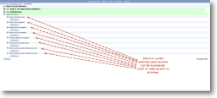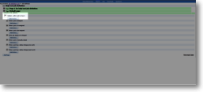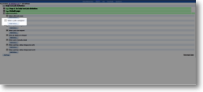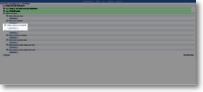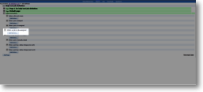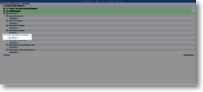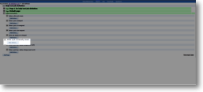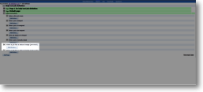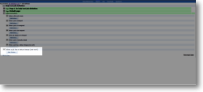|
Job definition actions are automated actions or options that arise at various stages of a job’s life cycle. Actions involving the template are created in Template actions.
|
Option within job screen |
Additional action buttons can be added to the existing ones at the bottom of the job screens using this option. |
|
When a job is assigned |
A job is given a status of 'assigned' when it has been allocated to a user and it appears on their device. |
|
When a job is re-assigned |
A job is re-assigned when the user to whom it is allocated is changed. |
|
When a job is de-assigned |
A job is de-assigned when a job is taken away from a user. This is triggered as part of the re-assigned status change. |
|
When job details are changed |
These actions will be triggered when the job details are changed. |
|
When a job is manually closed |
These actions will be triggered by using a button set up in 'Option within job screen' (see above) that has an action of Manually close job. |
|
When a job has a status change (pre-work) |
These actions will be triggered when a supplementary status is changed prior to the job being allocated to a user. |
|
When a job has a status change (post-work) |
These actions will be triggered when a supplementary status is changed after the job has been completed by a user. |